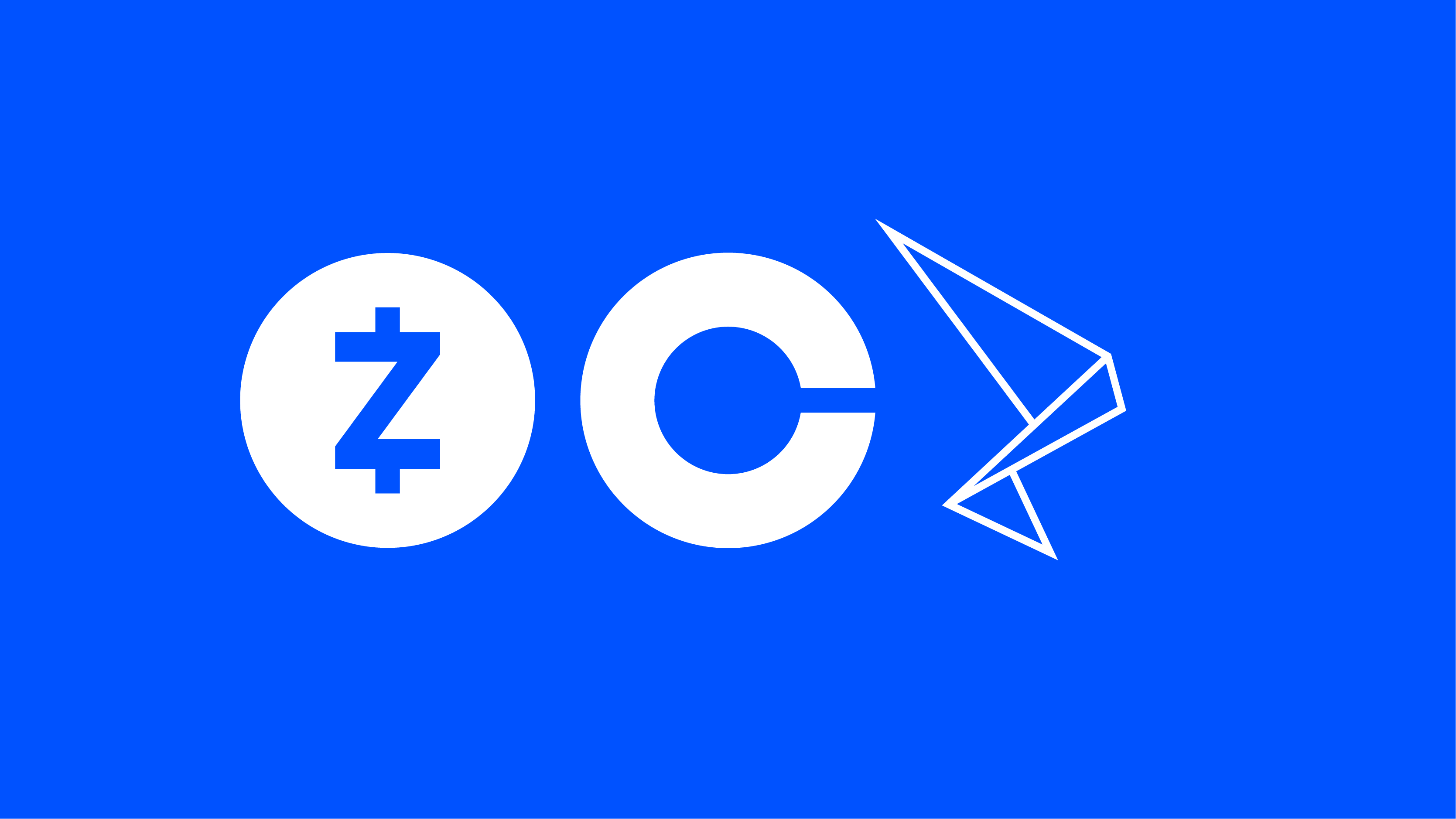ECC is excited to announce the new Zashi-Coinbase integration, offering Zashi users a faster, simpler way to buy and self-custody ZEC. This new onramp reflects our commitment to building a user-friendly interface for Zcash, where privacy and security meet convenience. Here’s how this new feature benefits Zcashers:
Buy or transfer with Coinbase
Top up your ZEC: Coinbase is widely recognized as one of the most trusted and popular exchanges, used by many Zcashers. If you already have a Coinbase account, you can now enjoy the convenience of topping up your Zashi ZEC balance right from the wallet. The “Buy or transfer with Coinbase” feature allows you to log into your Coinbase account and complete the purchase or transfer in minutes, all without leaving the Zashi app.
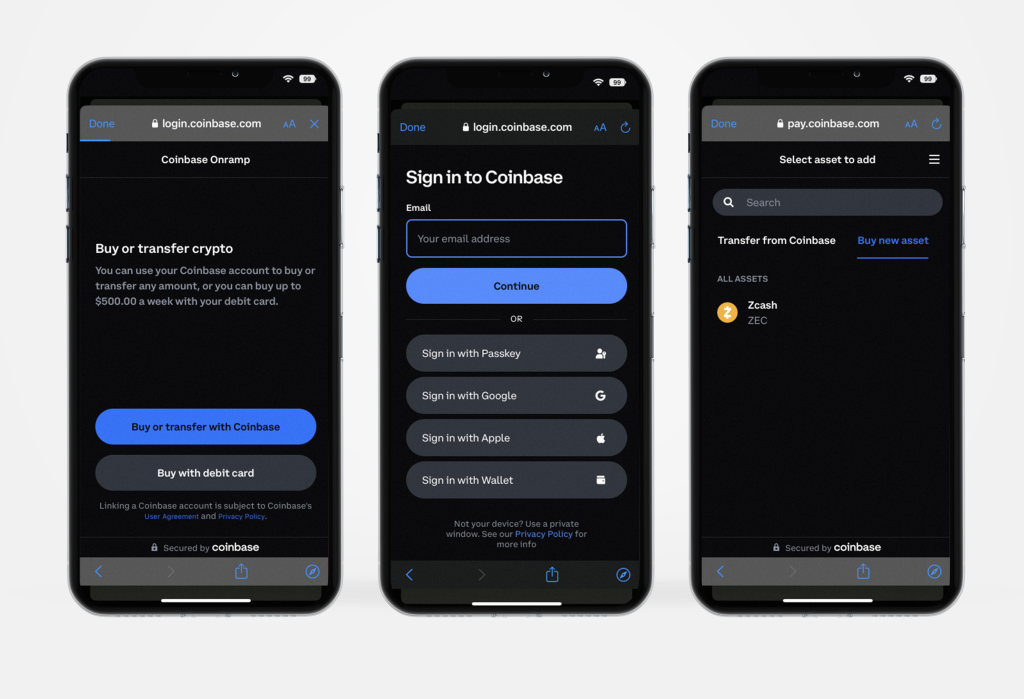
Buy with debit card (United States only)
Skip the registration: For Zashi users in the U.S. without a Coinbase account, the “Buy with debit card” option introduces an unprecedented level of accessibility, enabling users to purchase up to $500 of ZEC per week with just a U.S. phone number and a debit card. This feature eliminates the need for creating a Coinbase account (or any exchange account) to acquire ZEC.
Onboard Zcash newbies: Perhaps the most transformative is the integration’s impact on individuals new to Zcash or new to cryptocurrencies in general. This new feature bypasses the complexities that often discourage the crypto-curious, making it easier to onboard friends to Zcash. With the Coinbase Onramp, new users can own ZEC in minutes, without being overwhelmed by the long process of creating an account on an exchange, going through KYC, connecting a payment method, waiting for the funds to become available, and then transferring ZEC to their wallet.
Self-custody ZEC in minutes
Best of all, both buying options offered by Zashi’s Coinbase Onramp seamlessly facilitate self-custody of ZEC, which is crucial to realizing the full potential of Zcash. In addition to that, ZEC stored in Zashi must be shielded in order to be spent. This ensures the highest level of privacy for every outgoing transaction. Zashi users can shield the transparent ZEC they receive from Coinbase with a click of a button inside the wallet. Just go to your Balances screen and tap the Shield and Consolidate Funds button.
For now, the Coinbase feature lives in the Advanced Settings, but will soon find a new home along with other Zashi integrations. Stay tuned.
Also in Zashi 1.2: Server selection upgrade
We wanted to improve the user experience of selecting the server that has the best performance. So, we’ve implemented a server ping test, which is triggered when you navigate to the Choose a Server screen in the Advanced Settings. One or more top performing servers will be displayed at the top of the list.
We are constantly working to add new features to Zashi and expand the utility of ZEC. Keep an eye out for more updates and features that will make using your favorite private digital asset easier than ever!